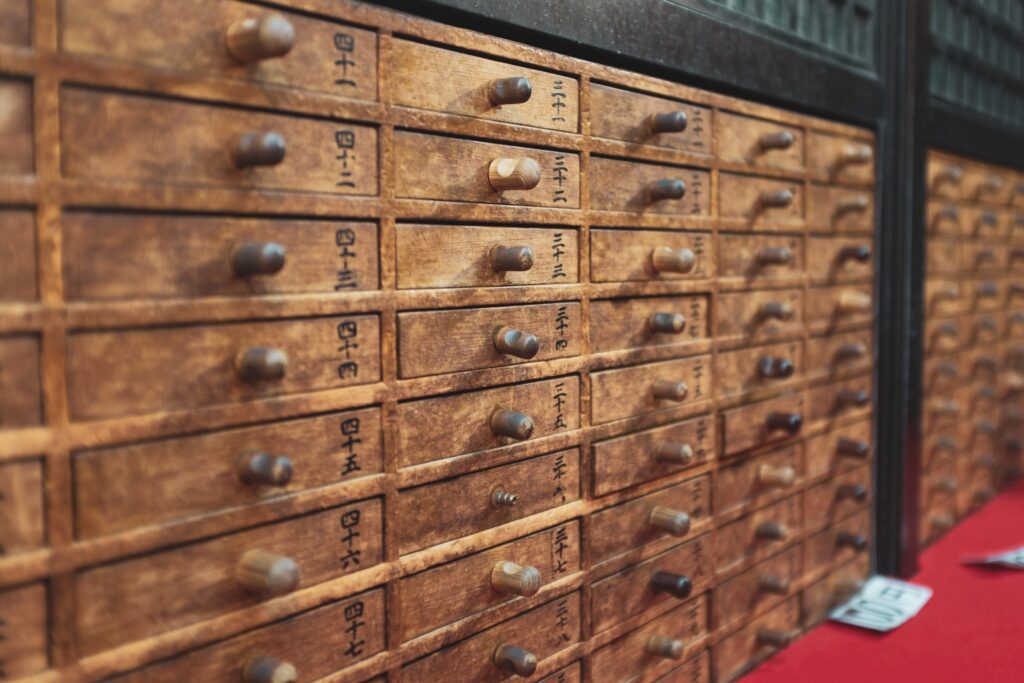When to use these secret weapons in Pardot:
We have many ways to segment prospects in Pardot, whether using Dynamic Lists, Tags, Segmenting by Profile, or Segmentation Rules. Often overlooked, Segmentation Rules are a really powerful secret weapon, and used at the right time, can be priceless.
How Does Segmentation work?
When training clients on Pardot, I always refer to three things: Automation, Communication and Segmentation. Segmentation in Pardot is the process of splitting your database in to smaller sections so that you can be more targeted with your marketing efforts. For example a Dynamic List in Pardot is a perfect example of segmentation, a constantly refreshing list based on a particular criteria. An example of a Dynamic list that I use regularly is based on the Industry field in Pardot. We can set the match criteria on this field to look for anyone with “Aviation” in their Industry field, and build a consistent up to date list of prospects who work in the aviation industry. Should the prospect record change, and the criteria is not matched anymore, the prospect will drop off the list. Really clever.
Segmentation rules:
You can use segmentation rules to create a list of prospects and apply a segmentation action based on specific criteria. Unlike automation rules, segmentation rules don’t run continuously. Segmentation rules run once, retroactively evaluate your database, and match only the prospects that meet the rule’s criteria when the rule runs.
I refer to the below chart on a regular basis to dictate which tool to use for a given scenario:
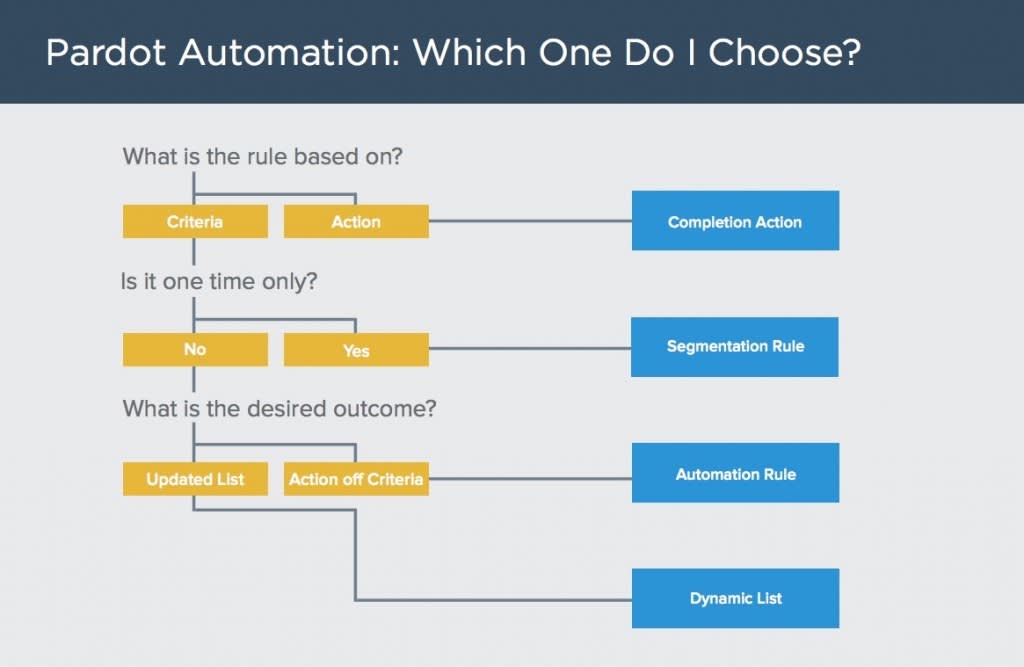
How to:
Segmentation rules use criteria to filter matching prospects to which the user applies actions. When you build your rule, you select and combine various criteria:
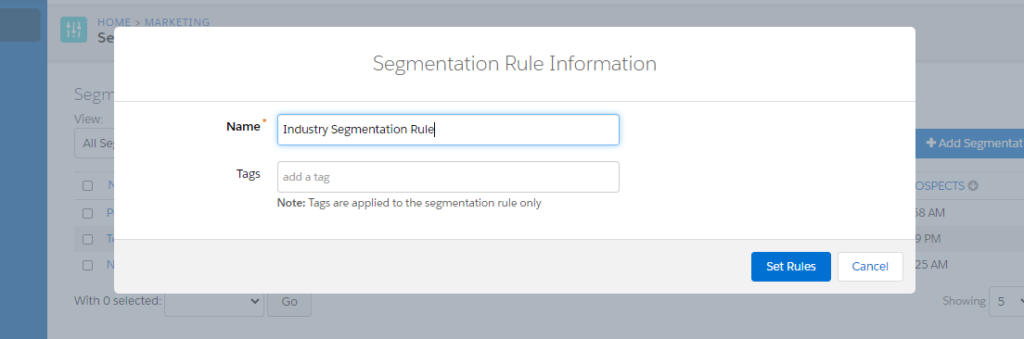
Match all or match any:
Here we determine if our match type is all or any criteria. The more granular we want to be with our list we will use “Match all”. This way we can be far more specific with the list and set our criteria to match more accurately. For example if we used match any, we could ask that the prospect is in Aviation, or Engineering if there was some crossover.
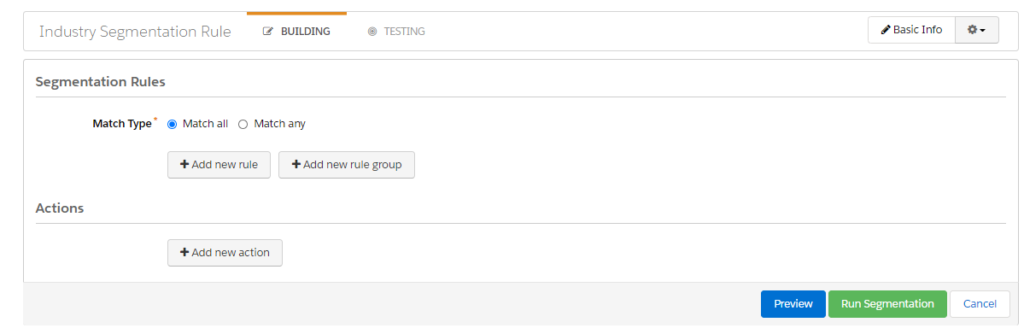
Setting the match criteria:
Here is where we set the match criteria for our rule. we can set the rule to match a host of criteria including: Prospect CRM Campaign, CRM Campaign Status, Account Field, Custom Fields, Email Opens, Form Submissions, Grade, Profile, Score, there are infinite connotations available to us depending on the list we are trying to create.
For our Industry example, I will set the criteria to be, that the prospects Industry Field contains Aviation, and just to be a bit more specific, that the prospects score is greater than 100 This means we are targeting people that have been interacting with our assets. (Active Prospects)
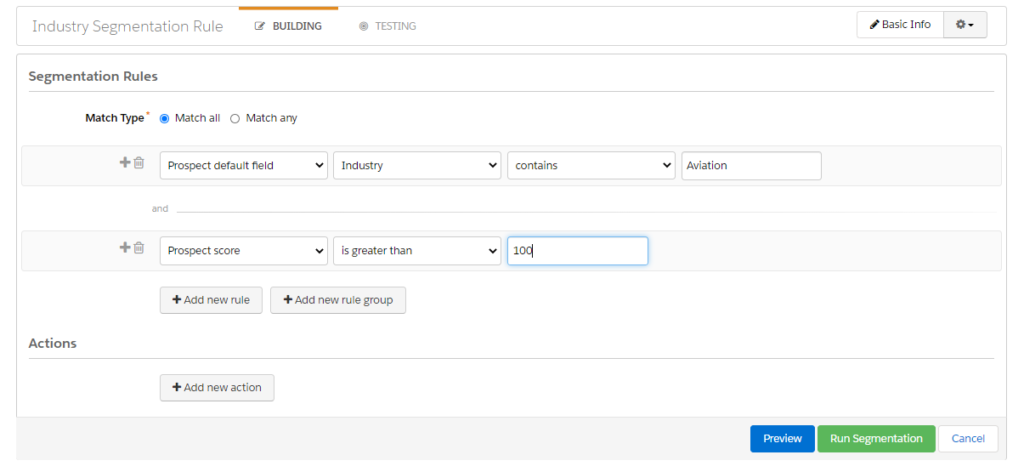
This rule when run, will rifle through my Pardot database, and match any prospect that match both criteria. We just have one more step to complete.
Adding the Actions when matches occur:
The last thing we have to do before we save the rule is apply the actions, although similar to Automation Rules in build, Segmentation Rules do not have as comprehensive a list of actions available to apply to these prospects:

What I have dictated here is that any prospect that match the two criteria in place populate a list, in this case a list I am building for an Engagement Studio Program. Our list of actions contain both add and remove from a list, applying and removing tags and even adding to a CRM campaign.
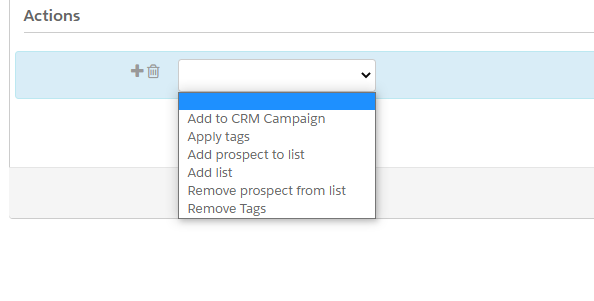
There we have it, a simple segmentation rule run once to match a specific set of criteria to build a one time list of potential clients within a specific industry. As i said a sometimes overlooked but extremely useful and powerful tool. Particularly valuable should you have a dynamic database spread across multiple Industries, locations or most other segments you can imagine.
We hope this helps, and thanks for reading,
The Tether Team.
#marketingautomation #pardot #salesforcepardot #tethertips