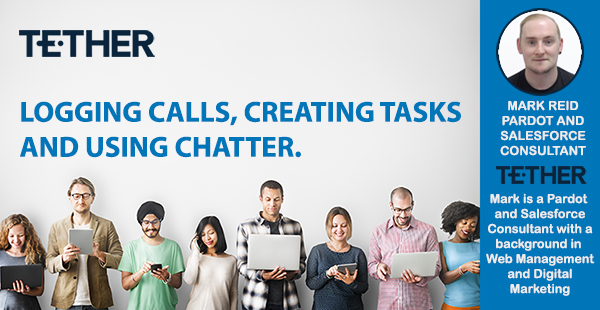
NEW from the Tether Tips Blog – Logging Calls, Creating Tasks and using Chatter.
A really helpful tip from our Pardot & Salesforce Consultant Mark Reid this week.
Lets face it, were all doing a million things at once, and its easy to get sidetracked after you finish a call with a client. You think you will remember what was discussed, but the human brain can only do so much. That’s why we love logging calls, creating follow up tasks and using chatter. This is an amazing way to keep your information on a record and be able to refer back to it at any time.
This is a bit of a manual process, but if as a team you are collaborating on Leads, Accounts or Opportunities, its an great way to give full visibility of your actions, and also log calls and save data on what was discussed.
Log a call:
After we complete a call with a client, its as simple as navigating to the record of the client we were dealing with. For example if I had a call with our MD John, I could log the call as simply as this:
Scroll down to the Activity History related list and click the Log a Call button. The Log a Call page appears, displaying fields for a completed task at the top of the page and fields for a follow-up activity at the bottom of the page.
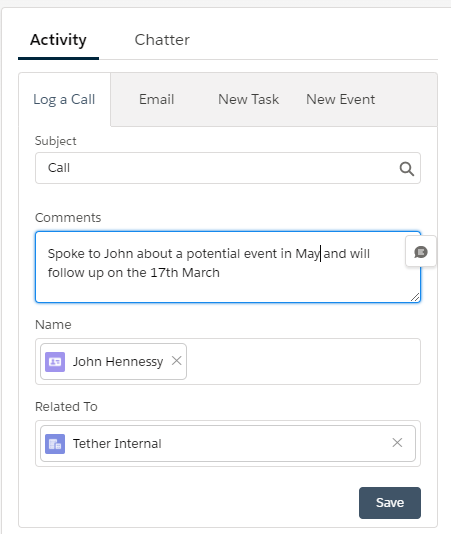
Once I click save I can then revisit the information at any time and the call will show on the Account and Contact Record, really simple.
Next Step is to create a Task:
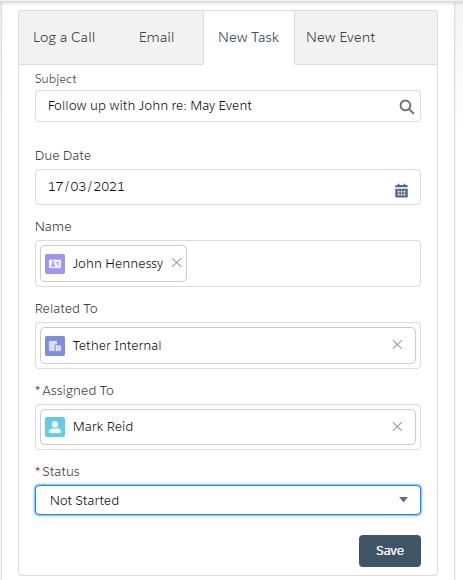
We can then create a task to follow up on the agreed date. We will get a notification to remind us, and the Task will show up in our assistant on the day in question. No more missed opportunities.
The other really simple thing we can do with tasks is set them for other people. For example if I wanted one of my team to follow up on a call in my absence, I can set a task to follow up, and assign it to one of my team. In turn they will get the notification and the task will show up on the date in question. These simple things can be the making of a really efficient team.
Chatter:
As a wider team in Tether we always work together on projects and cases. We use chatter as a real-time collaboration application that lets us work together, talk to each other, and share information. Simply @mention someone in your company in the chatter feed and type your message, they will get an email and a notification letting them know they have been mentioned in a post.
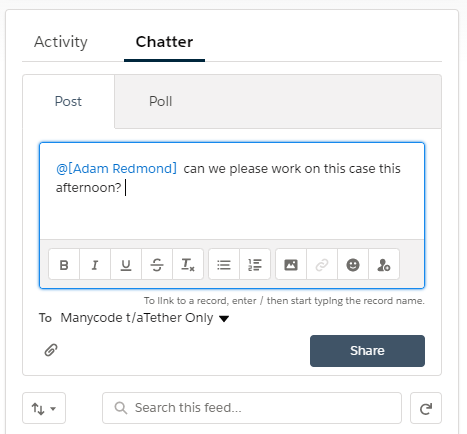
These simple functions within Salesforce allow us to efficiently track information, collaborate, and most importantly not let information discussed on calls slip through the cracks.
We hope this has been helpful and thanks for reading!
The Tether Team.
#salesforce #salesforcecrm #tethertips #crm




