
Simple is often the best.
In this tip, I have outlined 3 short tips that clients often overlook but they can really help save time, improve efficiencies and productivity.
Creating a New Record
A dropdown arrow in each tab, next to the label, allows you to create a new record.
For example, as in the screenshot below, the dropdown in the Accounts tab will allow you to create a new account, but if you choose the Leads tab, it will allow you to create a new lead.
The dropdown arrow will also give you access to your recent favourites, recent records, and recent lists. A much more efficient way of retrieving recently viewed records.
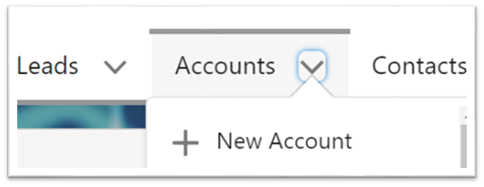
Pinning Views
When clicking on a tab, you are directed to a list view. If you want to go to an alternative one, click the dropdown arrow and select the required view.
You can pin the view you would like to see first by clicking on the pin symbol, shown below next to the dropdown arrow. This page will then become pinned and be the first displayed when selecting this tab.

My Favourites
Salesforce allows you to set frequently used pages as favourites. These can be records, reports, lists, or dashboards. To set a favourite, first go to the page required > located top right of the screen, click the star icon (as shown below). The background colour of the star will change to show it has been marked as a favourite.
Next time you want to view that page, select the dropdown arrow next to the star icon and select the page required. You can store up to 200 favourites here, allowing you quick access.
There is also an ability to rename and edit favourites. Once you have selected the dropdown, an ‘Edit Favourites’ option will display at the bottom of the window, this will allow you to reorder, rename and delete favourites from this list. Don’t worry, deleting them from here will not delete them from the system.
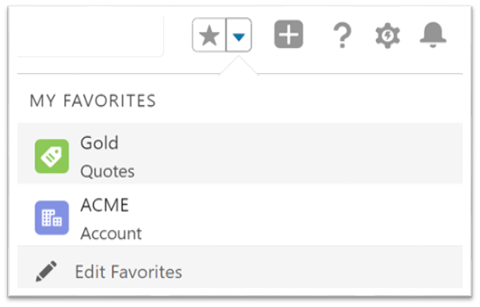
Our aim is to help transform your business processes by improving efficiencies, so I hope you have found the above tips useful.
We hope you enjoy these helpful tips from Salesforce. I know I certainly have, don’t forget to check back in next week for another exciting Tether Tip.
Tariq Mahmood
The Tether Team
#salesforce #salesforcecrm #tethertips #salescloud #records




